InSpace Backgrounds
Customize your InSpace Experience
Get started by clicking on the image that you would like to download and then right click to save. When you are in InSpace just upload it to your library.
Want to create your own background in InSpace? Simply upload an image when you are in InSpace to create a fun and custom experience. For optimal resolution, the image(s) should be 3200px × 1800px with a maximum size of 10MB.

.jpg?width=3200&height=1800&name=BG_whiteboard%20(1).jpg)
.jpg?width=3200&height=1800&name=InSpace%20backgrounds%20June%2012%20(1).jpg)
.jpg?width=3200&height=1800&name=InSpace%20backgrounds%20June%209%20(1).jpg)
.jpg?width=3200&height=1800&name=InSpace%20backgrounds%20June%203%20(1).jpg)
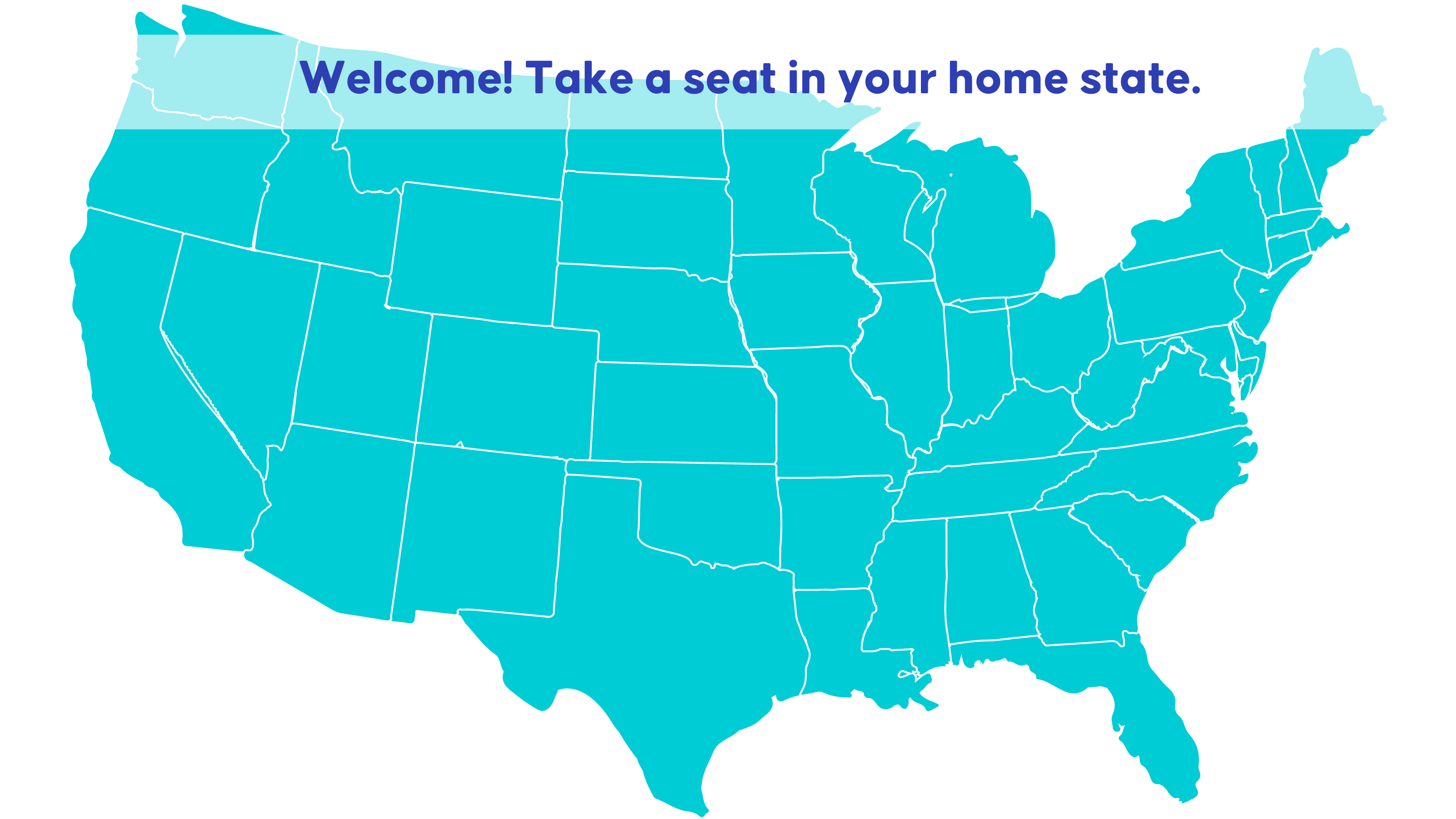
.jpg?width=3200&height=1800&name=InSpace%20backgrounds%20June%204%20(1).jpg)
.jpg?width=3200&height=1800&name=InSpace%20backgrounds%20June%202%20(1).jpg)
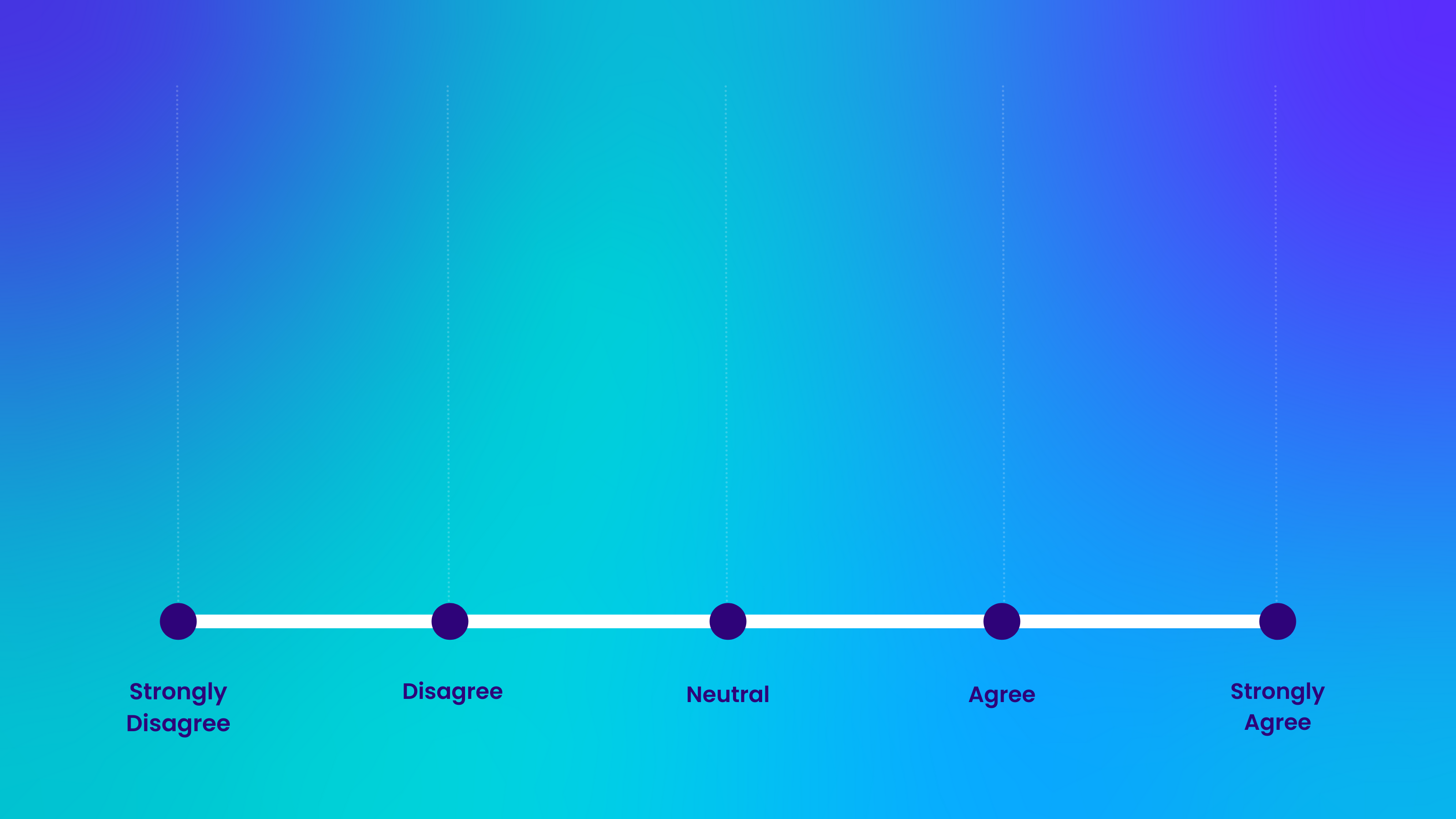



.jpg?width=3200&height=1800&name=InSpace%20backgrounds%20June%20%20(1).jpg)